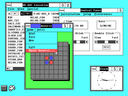FAQ - Frequently Asked Questions/E-mail
(→How to send emails from notebook from different locations via strahov's mail servers?) |
|||
| (Není zobrazena 1 mezilehlá verze od 1 uživatele.) | |||
| Řádka 1: | Řádka 1: | ||
| + | {{neaktualni}} | ||
| + | |||
__NOTOC__ | __NOTOC__ | ||
===What is my email address at Strahov?=== | ===What is my email address at Strahov?=== | ||
Aktuální verze z 27. 10. 2013, 19:30
[editovat] What is my email address at Strahov?
Please take a look at http://dusps.sh.cvut.cz/personal/, where you could find the desired information.
[editovat] How do I set my mail client (e.g. Outlook, Netscape, Thunderbird)? I would like to receive mail from my school email and also from freemail, strahov's mailbox.
Basic thing, that you should know, is that you can freely receive emails from anywhere, port [#zkratky-pop3 POP3] (110) and port IMAP isn't limited in any way on Strahov. Sending is restricted, because of past disuse for spamming purposes, in the following way:
- From strahov net it is possible to send mail only from registered addresses, which have the form - *@sh.cvut.cz , where character * means registered name (e.g. in the form N.Surname).
- All mails, that you send out to the world must pass trough server mail.sh.cvut.cz, which is the central mail-server. Related servers on blocks connect to this central mailserver. In consequence you should set the SMTP server in your mail client to the address of your block's main server.
For example, in case of clients as Outlook or Netscape we have three mail accounts:
- Reading incoming mail from N.Surname@sh.cvut.cz
- Reading incoming mail from username@faculty.cvut.cz
- POP3: felis.feld.cvut.cz (or FSICD1, KPS1 etc.)
- SMTP: main block server
- e-mail address: N.Surname@sh.cvut.cz (this is the address, that is displayed in FROM field for sender and receiver of mail)
- username and password is the one that you set on school's server
- if you want to get the replies for school-mail to return back to school's server -- than set field Reply To: xyz@school_address.cvut.cz
- Reading mails from user@abcd.com
Notes:
- nowhere in configuration would appear e.g. max.feld.cvut.cz or any other SMTP server than your main block server.
- on none of the mentioned servers is set any parameter, these are all standard services POP3 and SMTP.
- When Server-FOO is out of order and forwarding is set to this mailserver, you should tell your admin to cancel the forwarding to this non-existing server.
- Service POP3 send unencrypted password, when server does not support encryption -- in this case password can be caught on his way trough the net by a hacker. Support of encryption is called SSL and most of strahov's servers have this feature (e.g. logout). Most of strahov servers also offer connection via protocol IMAP, which is the state of art way of accessing to mailbox from any computer. Protocol IMAP can be enhanced with SSL encryption.
[editovat] I don't receive a single email, why?
- No-one writes you a mail (life is cruel, sometimes it happens).
- All mails to address N.Surname@sh.cvut.cz and to your registered accounts are forwarded to a special address, called maildrop. This address is specified in user database (see DUSPS). Cause of the problem could be that you try to read mails from a non-registered mail address. Please, take a look at Osobní stránku (Personal page, in Czech), where there are all the essential information. It is recommended to set an account on your block's main server, (list of them at [#hbs link]) and ask the admin to set up a maildrop there.
[editovat] I want to read my emails via my supermodern mobile phone, how can I set to do so?
If your mobile supports WAP protocol, you can receive mail. Essential information for setup can be found at http://wap.sh.cvut.cz/ (only from mobile device).
[editovat] I want to get access to mail via web-browser? (As it is on freemail servers, such as yahoo.com.)
Your mail can be viewed at: https://desitka.sh.cvut.cz/mail/ (pay attention to https, it ends with S, that means security). In this way you can read mail from all servers, that support protocol IMAP, which are almost all strahov's mailservers.
[editovat] Is it safe to read mails via http?
Our mail server works in secure mode. In case you connect to it, you are requested to acknowledge security certificates. In contrast other mail servers could not have this feature, that makes unsafe reading your mail.
[editovat] Server that stores my mail is not on the list of available servers, what should I do?
Most likely your server does not support protocol IMAP. Ask the admin of the affected server, if he could allow this protocol.
Strahov's admins recommend to set mailserver to your block's main server, see the following list MBS.
[editovat] I would like to forward my mail from address N.Surname@sh.cvut.cz to a non-strahov mail, or to another server on strahov.
In office hours or by mail ask your admin to change maildrop to your favourite address (of course this doesn't mean, that your will be able to send mail via this address from Strahov).
[editovat] I want to send mail, that has the address of my work/home mail account.
You can ask your admin for registrating your external email address in DUSPS (in czech, Strahov's user database). After an hour the new address should be functioning. Sending mails from unregistered external mails are prohibited because of spamming.
Also you have option to send encrypted authorized mails (see below), in this case there's no need to check the corectness of sender.
[editovat] How can I set mail forwarding from server to another computer or mobile?
Attention please, in case of mobile operators there had been some changes, this section is not up to date!
If your mail server runs operating system linux or BSD, (these apply to all bloks' main servers), add to your home folder file .procmailrc. Dot at the beginning is compulsory.
File .procmailrc contains:
:0 c | sed -e 's/Return-Path:.*$/Return-Path: <username@server.sh.cvut.cz>/' \ | /usr/sbin/sendmail other@mail.com
or it is possible to download this file [.procmailrc here]. If you are signed in to your block's server, you can do this with the following command:
wget http://faq.sh.cvut.cz/.procmailrc)
Where name@server.sh.cvut.cz is your maildrop, not mail. If you don't remember your maildrop, see DUSPS (Strahov's user database, in Czech). other@mail.com is mail, where you want to forward all your incoming mails. If you don't want to leave mails on your server at strahov, leave c, so the first line would be only:
:0
Files can be edited on your computer, and later sent to your block's server via ftp or scp (winscp). Username and password remains the same, that you use for reading mails. You get right into your home folder after logging in. If you have problems with editation or uploading to your home folder, you can get help from your televisor.
Warning for users from blocks: 3, 7, and 10! Your block servers have one exception. On block 7 you have to ask admin for shell access, after this follow the instructions above. On blocks 3 and 10 you should create in your home folder on the top of that file .qmail, that contains a single line:
|preline /usr/bin/procmail
or you can download it from [.qmail here]. Download can be done after logging in to your block's server with command:
wget http://faq.sh.cvut.cz/.qmail
[editovat] What should I do, in case of receiving spam?
Please use services of SpamAssassina, which is installed on service (main mailserver, MTA). For using SpamAssasin you should creater file .procmailrc or edit your existing .procmailrc. If file .procmailrc doesn't exists, respect [#upozorneni-qmail this] warning. File .procmailrc contains this:
:0: * ^X-Spam-Status: Yes $HOME/mail/spam
where folder mail must exist, file spam is created automatically and to this folder will be all incoming spam moved. You can also use filters directly in your mail client.
Spam signed as email containing virus is put into quarantine. If you would like to get them, send an email to postmaster@sh.cvut.cz.
[editovat] How to send emails from notebook from different locations via strahov's mail servers?
If you travel with notebook between more nets and want to send mails, with increasing number of these nets a problem appears: you have to face with setting different settings of mailservers. For example how long time should the server try to send undelivered mails, how it warns receiver, how it applies rules to incoming mail etc. In some cases difficulties arise because of unwilingness of responsible persons, to change anything in case of error. This enviroment influences us to give up the effort to encrypt our mail. In case of wireless nets it can be crucial to secure the content of our mail.
Solution is easy, ask via mail to postmaster@sh.cvut.cz for creating an account for authentisation via mailserver. After doing so you could comfortably send mails by strahov mail servers from the whole world -- encrypted, and without limitations of firewall, relatively available and fast.
- Parameters of mail client (for address N.Surname@sh.cvut.cz, account that was created in advance for the purpose of sending):
- SMTP server: service2.sh.cvut.cz
- port: 587
- connection encryption: TLS, eventually SSL
- method of authentification (authorization): for example PLAIN
- name: n.surname@sh.cvut.cz (take care to use only lower case letters)
- password: your default password from DUSPS (database of users at strahov, see http://dusps.sh.cvut.cz/personal)
- What to do, if I forget password:
- you acquire the default password from DUSPS (http://dusps.sh.cvut.cz/personal)
- I've got problem with sending try sending mail to:
- postmaster@sh.cvut.cz