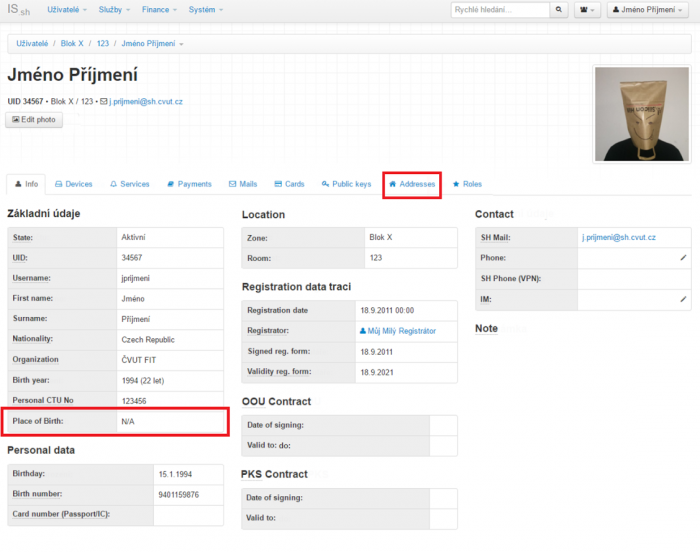Setting up an address
Z old-wiki.siliconhill.cz
(Rozdรญly mezi verzemi)
| ลรกdka 11: | ลรกdka 11: | ||
=== 2. Birthplace === | === 2. Birthplace === | ||
| โ | After signing in, you will see your profile. Please check if the box " | + | After signing in, you will see your profile. Please check if the box "Place of birth" is correctely filled . |
[[Soubor:Is address profil.png|center|700px]] | [[Soubor:Is address profil.png|center|700px]] | ||
Verze z 3. 4. 2017, 09:53
Instructions for setting up an address in IS
1. Signing in
Sign in on the page of IS. Direct link to IS
- user and password are the same as for the Silicon Hill WiFi
- we recommend you signing into IS while connected to SH Network. The system will automatically recognize you and fill in the username for you.
2. Birthplace
After signing in, you will see your profile. Please check if the box "Place of birth" is correctely filled .
If not, please, contact a registrator at your block and and visit them with an ID card or passport.
3. Permanent address
Click on the "Addresses" bookmark and check your permanent address.
If it is not filled correctly, please, rewrite it.
Keep your address info updated. If your place of residence is different from your permanent address, you can always